Tantalising menus, cool breakout zones & savvy technology. It takes a lot of planning to get an event perfect, so we’ve put together our recommendations for some useful apps to help your event planning run that little bit smoother.

Having project-managed thousands of events, we know the hard work you put in and what it takes to put the best event together.
Sometimes you need a little help that cuts through the confusion, stress and meetings (lots of them!) so you can be passionate, creative, and plan the perfect event for your clients.
With that in mind, here are 18 easy to use apps to help you plan, run and analyse your event… and make your job a little easier at the same time as saving your sanity!
Productivity Apps
You’re working on several events or projects at once. Paperwork, ideas, inspirations and to-dos are coming from everywhere. Let’s gather them together with these apps.
Evernote
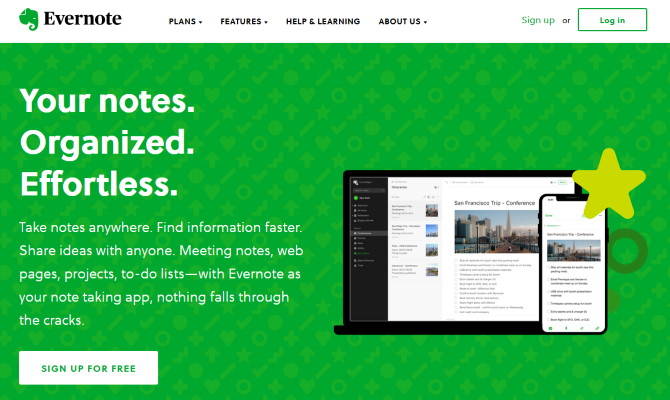
Evernote is an app designed for note-taking, organising, task management, and archiving. It doesn’t matter what format or what device it is on, you put it all in Evernote and access it whenever, wherever.
Other team members can see and work from it, collaborate and manage.
Never say ‘now where did I put it?’ – just look in Evernote, it’s all there!
Google Keep
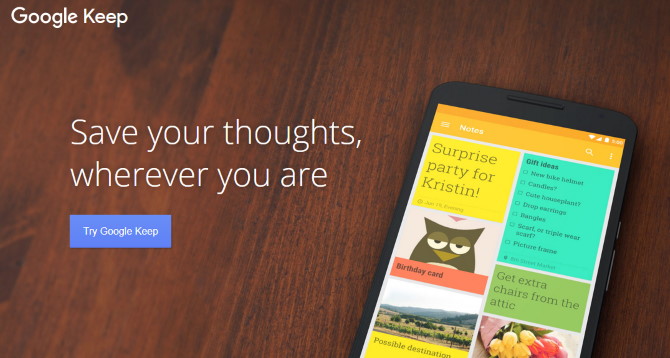
With a shallow learning curve, Android app, a web interface and Chrome browser extension, Google Keep makes getting everything into your regular workflow easy – especially if your business already uses the Google Suite ecosystem. (There’s also an Apple-compatible app too, so don’t feel too left out, iPhone users!)
Google Keep is great for when you are on the hop (isn’t that all day long?) as it doesn’t matter if you prefer taking notes on the desktop or on your Android phone or tablet, Keep gathers them all.
Adding quick notes like the phone number or email address of your contacts is as simple as tapping the text box at the top of the Keep window and typing.
Voice notes are just as easy – tap the microphone and start speaking. Once recorded, the app transfers it into text (and we already know how good Google is at turning the spoken word into text).
Microsoft OneNote
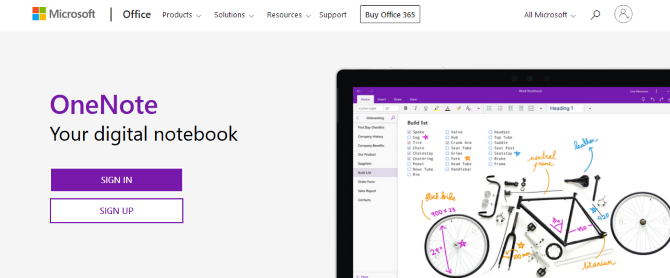
If you are a post-it-note kind of event manager or love a tidy filing system on your laptop, Microsoft OneNote can bring it all together.
Microsoft OneNote is a program for free-form information gathering and multi-user collaboration. It gathers users’ notes, drawings, screen clippings and audio commentaries together.
You can use tags to easily find and categorise your notes. And we like that you can record from within the app and it works well with the stylus on our tablets and notebooks.
We do find it doesn’t integrate with as many other apps as Evernote does, but just like the Google Keep/Google Suite pairing before it, if your company uses Microsoft Office365, this app will likely be your primary option.
Project Management Apps
Trello
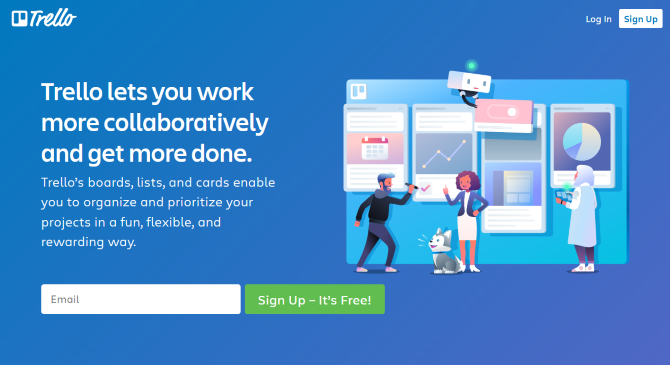
If you have never worked with a project management app before, this is a good basic one to start with.
Simply begin with a project by creating a new board, complete each to-do task for the project on a new card, assigning a person or persons to each task. Move each task across, as they progress from ‘to-do’, ‘doing’ to ‘done’.
On the surface, it’s quick to see exactly how the project is progressing. Delve deeper and you can see the details – from comments, due dates, problems and relevant attachments.
We like that it has its own mobile app for iOS and Android, and you can integrate your existing apps directly into the workflow. However, its simplicity is also its downfall.
We suggest start with Trello if you are new to project management apps and then move to a more detailed tool like Monday.com, once you get the hang of it.
Monday.com
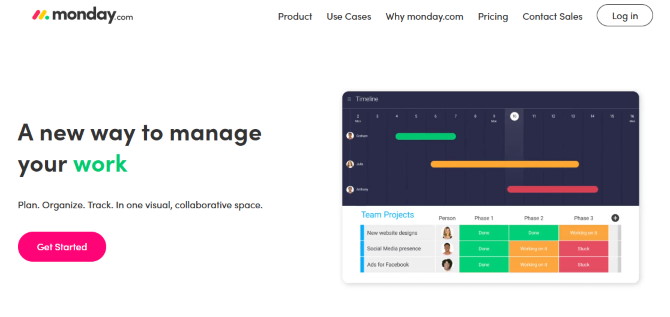
An intuitive tool that enables people to manage work, meet deadlines and build a culture of transparency.
It starts off like Trello, where project tasks are assigned to people and you can see exactly how the project is progressing. It also allows you to add budgets, timelines and time tracking, integrations and graphs to quickly see the status for a richer project management tool.
Not every event project is the same, so you can build and customise a dashboard for each project for a clear overview of the work and progress.
We like to set the automatic notification to alert us of impending problems or issues before they become irreparable!
‘My company uses Monday.com to keep track of many different projects we have going at one time – we are an events company, so we have hundreds of events in a year that each have individual processes that need to be accounted for. Monday.com has been helpful in having a broad scope of where we are at with each project.’
User Review on Capterra
Asana
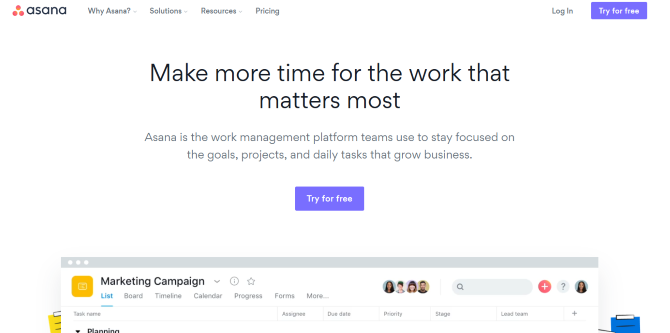
Another great project management tool to help the team plan, structure and manage their projects.
The beauty in Asana is that you can organise each project how you want it, prioritise tasks and check how they are going by showing as customised lists or calendars. Being able to see the complete timeline, makes it easier to see if there are any overlaps or gaps, and adjust in accordance.
We particularly like the set goals and deadlines features which show the task flow path (such as, what needs to be done first before this task) and how the team is going to achieve them.
To-Do List Apps
Sometimes a simple to-do list is enough to get you through tricky days or big events. To-do lists free up mental space and allow you to see exactly the tasks you need to work on… and there’s nothing like checking off a task from your to-do list app!
Todist

Todoist is a simple list app to manage all your tasks in one place – simply add a task, schedule or prioritise, assign it to a project or category, even delegate to others. It creates your list for the day. Work through the list, check them off and move on to the next task.
It makes it easy to jot down to-do tasks as you run from meeting to meeting, and if you haven’t finished your to-do’s for the day, it adds them to tomorrows list.
You can integrate with Outlook for further reminding of tasks to-do and it can be synced across all your devices, so now there’s no excuse!
Google Tasks
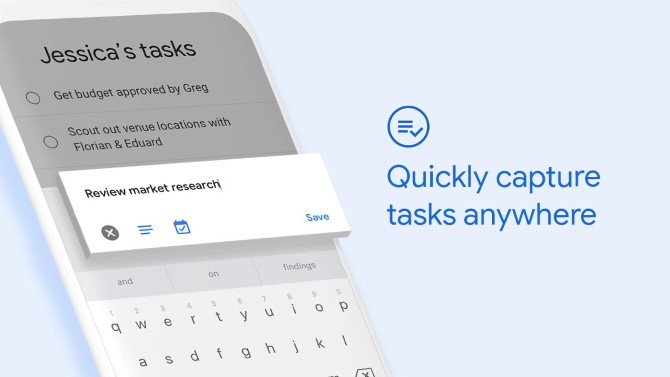
Like its stablemate above, Google Tasks also offers tight integration with other Google products and works within your desktop Gmail & Calendar windows or as a standalone app downloadable from both Google Play or the Apple App Store.
Simple to use – just create separate lists for each project and new tasks within these lists. Prioritise each task by setting dates and the app will put them into a clear schedule for you to follow. If you are super organised, you can create sub-tasks within each task list.
Communication Apps
Communication, as you well know, is an important skill in event management. It is pivotal to initiate and mobilise an event project effectively. Don’t let a ‘lack of communication’ kill your next event!
Slack
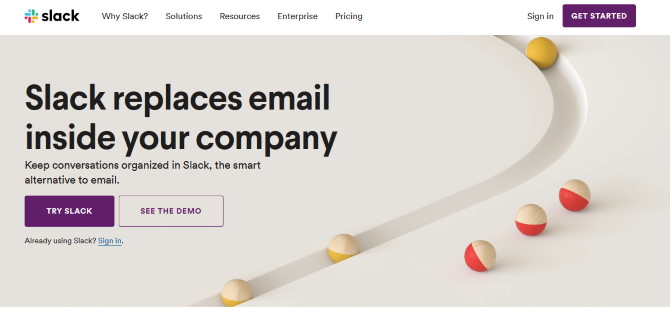
Slack is a cloud-based proprietary instant messaging platform. Organise your conversations in different channels – such as topics, projects, team, or however you want to work – then gather the right people for each channel for quick, real-time, easy communication.
You can easily customise the app to how you and your company work, and the useful plugins and integrations allow you to move tasks between your other applications.
We loved the search function, as it made finding information between conversations super easy. However, one recommendation before starting is to set rules with everyone before using, as this app can quickly become another useless, time waster.
Skype
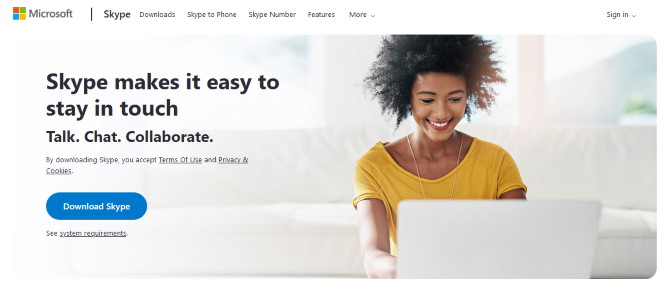
Skype allows its users to interact via texting, audio and video communication between computers, tablets, mobile devices, the Xbox One console, and smartwatches via the Internet. It has been around since 1975.
It enables you to bring multiple callers together and its integration with Microsoft allows you to see if someone is in a meeting on their Outlook. As it uses the internet, the quality of calls is dependent on a good internet connection.
Skype is free but there is a cost for the business version which has some useful features.
The business version allows you to share a computer screen, presentations, notes, or whiteboard to significantly increase the effectiveness of a remote meeting – everyone can now be on the same page when planning events with key stakeholders.
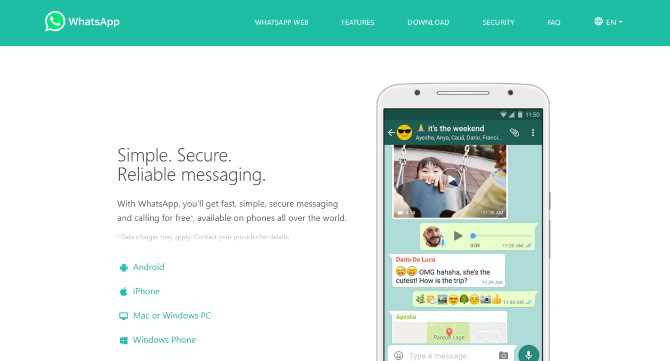
Most people know and use the popular WhatsApp. As a VoIP messaging tool, this app performs well for both calls and texts, allowing you to attach voice messages, documents and photos, as well.
It’s easy to set up groups of key people for each project or task. The instant messaging makes it super-fast to advise everyone who needs to know important details with the ability to see who has or has not read the messages.
For important messages, you want to find again, simply put a star next to them. Best of all you can download or backup messages if you need to keep them for future reference.
Event Management Apps
Specifically designed for the industry, event management solutions are worth a look to see how they can make your event run that much smoother and be the success you dream of!
Bizzabo
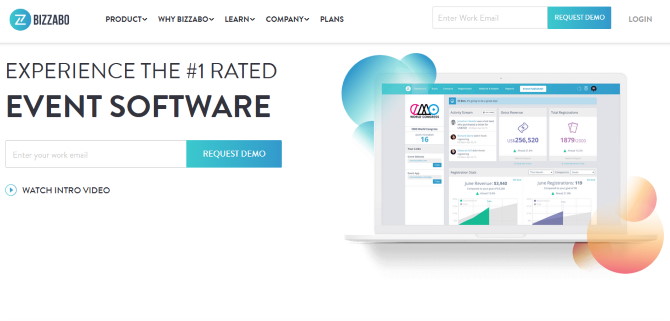
Wow your attendees at every stage of your event! Bizzabo’s all-in-one event software enables in-person events to deliver unique attendee experiences through intelligent and intent-based personalised engagement.
It is easy to set up your event website, saving you a lot of time to focus on the many other tasks in planning and executing an event. The software and design options are flexible enough to meet different event requirements. It allows you to engage with all key stakeholders and syncs well with other CRM and marketing automation systems.
We love how attendees can see who else is attending the event and they can start conversations before the event and arrange to meet, creating their own buzz for our events.
Sprintr by AV1
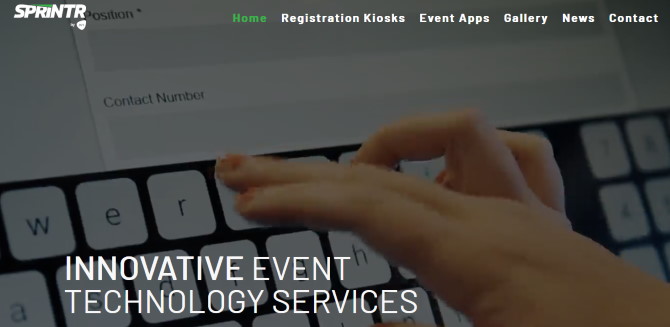
An event registration solution – it solves everything event managers hate about registration.
It is a branded kiosk that is installed at the entrance of your event for guests to quickly and easily register their attendance (and captures their vital information for easy follow up and stats).
The kiosk’s sleek design and easy to use touchscreen will also print off their name badge so attendees can walk seamlessly into the event.
No need to worry about set up, as the team from Sprintr do everything – set up, install and pack down is included.
A little biased here, as AV1 played a pivotal role in developing this event management solution. We designed the kiosks and application to be customisable, fast so you can focus on the meet and greet.
Relaxation Apps
OK, that’s your event sorted, now for some relaxation… just in case things got a little hectic, so it’s time to chill-out with an app to help.
Smiling Mind
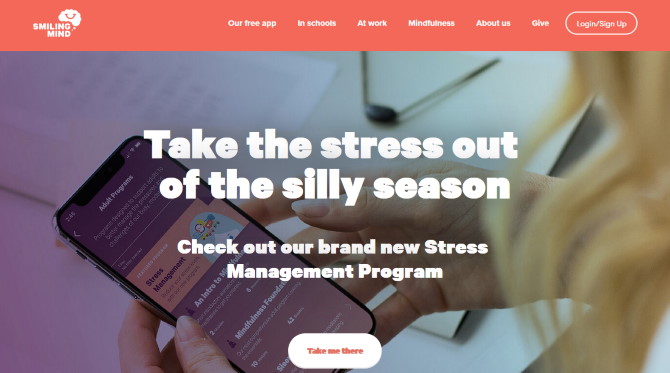
Smiling Mind is a unique meditation tool developed by psychologists and educators to help bring balance to your life. There are loads of exercises in the app, tailored to different demographics and the relaxation you need; stress, exercise, concentration, attention, wellbeing.
The best part is it is Australian made and all the content is free, making it the perfect app for beginners.
The Breathing App

A free app, developed by Eddie Stern and author Deepak Chopra, which guides you to focus only on breathing and the physiological benefits you get from slowing your breath down. Easy to do at your desk, in the car, in the café and nobody needs to know.
Regather your thoughts so you can get on with your day!
Music Apps
Having a good day or a bad day? Doesn’t matter, music always makes it better! Our top tip – use good, quality headphones, they make all the difference.
Spotify
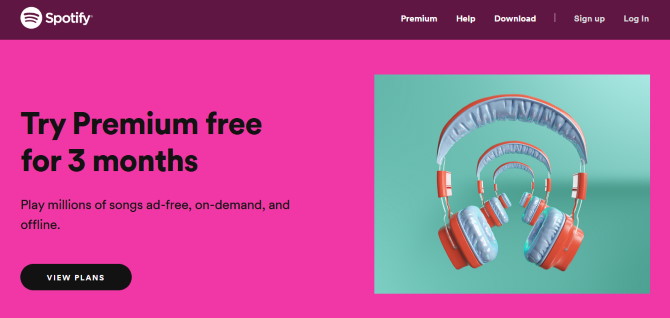
A huge catalogue of music to match everyone’s taste and mood, Spotify lets you dial up any music you feel like. There is the free version which plays ads, or you can pay a monthly subscription for ad-free listening.
Not only is Spotify great for our office-dwellers to listen to, but our operators are also usually on Spotify for background music or walk-up stings at your events. It’s a fab tool.
If you’re looking for inspiration, look no further than our very own Hottest Walk Up Stings playlist put together by the AV1 team.
Podcast Apps
Castbox
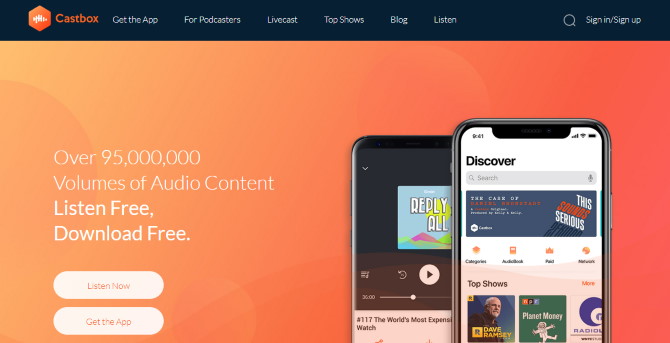
What did we do before podcasts? Looking for inspiration, to chill, have a laugh, there’s a podcast just right for your mood at Castbox.
This free app has over 95 million podcasts to listen or download – from crime, business, comedy, education, science, sports, plus more!
Listen while you work, on your commute, chilling after a successful event, there’s a podcast waiting for you – and if you need some inspiration, check out our Best Podcasts For Event Planners article.
The ‘Because You Never Know When You’ll Need It” App!
Air Measure
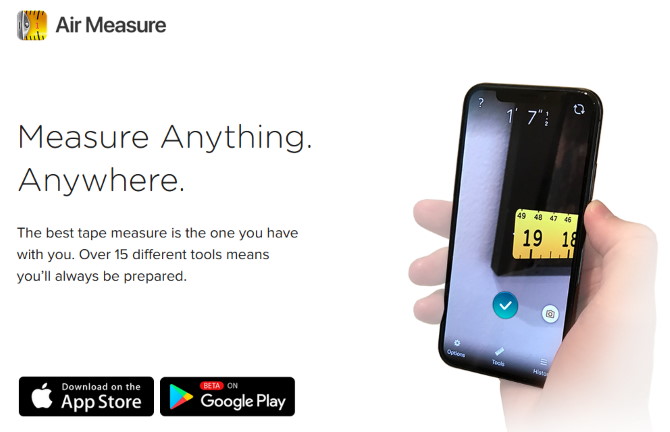
We almost forgot about this app as we have come to take it for granted (sorry Air Measure!). Dubbed ‘the best tape measure is the one you have with you’, Air Measure has 18 measuring modes, it takes all the guesswork out of event venue planning.
Use point and shoot to measure an object, capture floor plans from your camera and add furniture and other objects in the 2D editor, air mode to use like a tape measure, or virtual furniture to make sure it fits before you hire it for the event!
We could go on…but you must check it out yourself if you’re not already using it.
Have you tried any of these apps? Tell us what you think about our recommendations for the best apps for event managers and how they make a difference to your day and to your event management.
Have we missed one? Share with us on Linkedin or Twitter so we can make our event management apps list even better!
